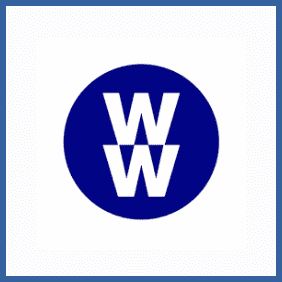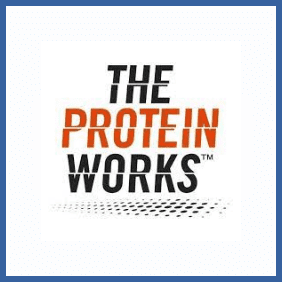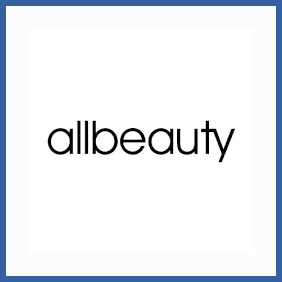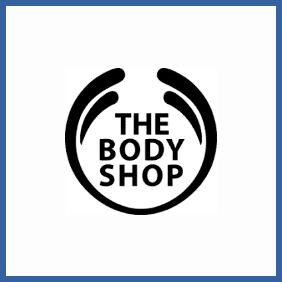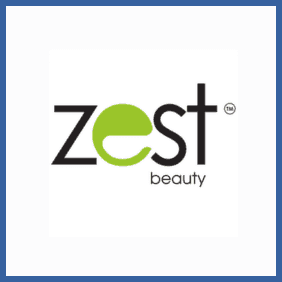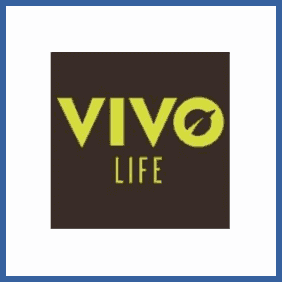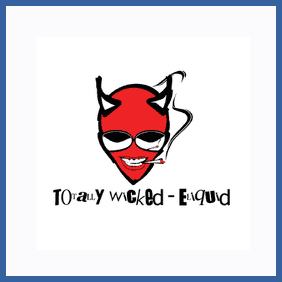All our best offers from health & beauty specialist retailers with refer a friend incentives. Whether you’re looking for healthcare, pampering, or pumping iron there’s plenty of discounts, free gifts, and more to be had here.
Sephora
Referrer: 15% discount Friend: 15% discount
Glasses Direct
Referrer: £10 voucher Friend: £35 discount
Boux Avenue
Referrer: Win £500 Voucher Friend: Win £500 Voucher
Anytime Fitness
Referrer: Discounts Friend: N/A
Paula’s Choice
Referrer: £5 Discount Friend: £7.50 Discount
ClassPass
Referrer: £30 Gift Card Friend: 1 Free Month
Vitality
Referrer: £100 Voucher Friend: £100 Voucher
Weight Watchers (WW)
Referrer: 1 Free Month Friend: 3 Free Months
The Protein Works
Referrer: £10 Discount Friend: Free Protein
Cult Beauty
Referrer: £10 Credit Friend: £5 Discount
Charlotte Tilbury
Referrer: £20 Discount Friend: £20 Discount
Allbeauty
Referrer: 10% Discount Friend: 10% Discount
The Body Shop
Referrer: £10 credit Friend: £10 credit
Peloton
Referrer: £100 Discount Friend: £100 Discount
Who Gives a Crap
Referrer: £5 Credit Friend: £5 Discount
Glossybox
Referrer: £10 credit Friend: 20% discount
Lookfantastic
Referrer: £5 credit Friend: £5 discount
Vivobarefoot
Referrer: 20% Discount Friend: 20% Discount
Huel
Referrer: £10 credit Friend: £10 discount
HelloFresh
Referrer: £20 Credit Friend: £26.99 Discount
Healthspan
Referrer: £5 Discount Code Friend: £5 Discount Code
Zest Beauty
Referrer: £5 discount Friend: N/A
The Perfume Shop
Referrer: £10 credit Friend: £10 credit
MuscleFood
Referrer: £10 discount Friend: £10 discount
Vivo Life
Referrer: £10 discount Friend: 10% discount
Totally Wicked
Referrer: £10 discount Friend: 20% discount
Bulk Powders
Referrer: £10 voucher Friend: 35% off order
Sweaty Betty
Referrer: £25 discount Friend: £25 discount
PrettyLittleThing
Referrer: 10% Discount Friend: 10% Discount
Simplyhealth
Referrer: £20 voucher Friend: 1 month free
MyVitamins
Referrer: £10 credit Friend: 50% discount
MyProtein
Referrer: £15 Credit Friend: Free Delivery